Android Emulators Best For Pc
1.Run stock Android on a PC, Mac Or Linux all windows
BlueStacks (Free)
BlueStacks, one of the first few third-party Android emulators, supportscamera and microphone integrations for making voice and video calls via VoIP apps like WhatsApp, Skype and others. Its features include drag-and-drop support between desktop and emulator for file sharing, sync between desktop emulator and an actual Android device, localizations, Android-on-TV capability and many more.
The emulator integrates well with PCs and iMacs to give the ultimate gaming experience with native graphics support and easy multitasking between different apps or games like a native Android. Compared to other such emulators, it offers more compatibility support for apps and games, and avails a bigger Android interface than any phone or tablet.
2Andy (Free)
Andy gives you easy sync between your desktop (running Andy) and an Android device. It also allows you to easily access the desktop’s filesystem (yes, all office party photos and videos) and allows you to forget storage limitation notifications. Its other features include support for camera and microphone for audio and video calls and desktop push notifications about new messages or events.
 |
| www.livetvd2.blogspot.com |
Andy supports multi-touch on touch-supported devices running Windows 8 and above. It also supports high-end graphics and Xbox/PS controllers, allowing you to play popular games your way yet without any (real) Android device. To take fun to the next level, Andy even lets you use your phone as a remote control for playing games on the big screen (of your computer) without sacrificing the multi-touch or gyro elements (of your phone).
3 Genymotion (Free | $136/year)
Genymotion is a premium offering for primarily Android developers, but it is also suitable for users and gamers with the intention to run Android apps or games on PCs or iMacs. The emulator supports webcam and microphone, like BlueStacks and Andy, for making audio or video calls using WhatsApp, Skype and other VoIP apps. Its paid version offers a reset button for if or when you brick the emulator.
Genymotion is known for its quick boot and high performance for running HD games. Offering latest Android releases quickly is one of the best feature of Genymotion apart from delivering fast performance and offering over 3K hardware configurations to run or test apps in multiple hardware scenarios.
[Download: Windows, Mac OS X, Linux]
4. Xamarin Android Player (Free)
Xamarin Android Player includes a native user interface for desktops and lets you run and test apps efficiently. With a primary focus for developers, Xamarin is actually easily usable by laypersons who want to try out Android’s new features, run apps or play high-end games. It avails features such as network and hardware simulation, native-like Android experience and lots more.
The emulator replicates a full-featured Android and is basically the same as Android Emulator with exception to performance – Xamarin Android Playerruns faster than the default emulator by Google. It offers beautifully designed interface like Genymotion’s and good support for most of Play Store’s apps and games.
5. Android Emulator (Free)
Android Emulator is the de facto emulator offering from Google. It mimics Android with a set of software and hardware configuration. The emulator lets you run and test apps by using AVDs (techno-fancy name for emulator device). With this emulator, you can enjoy multimedia, use multiple services, customize the emulator dashboard, access the network, run apps and play games on your PC, Mac or Linux.
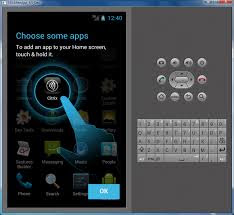 |
| www.livetvd2.blogspot.com |
Coming directly from the Android team, this emulator offers new Android releases faster than any other emulator in the market and even avails pre-release versions for enthusiasts eager to have hands-on experience with the newest trial features. Though this emulator is not as user-friendly as others, it works well for running mobile apps on desktops, and it’s also available for Linux.
[Download: Windows, Mac OS X, Linux]
Which emulator are you going to download?

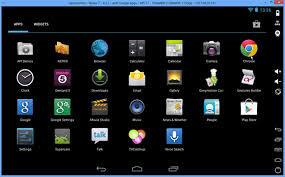

No comments:
Post a Comment